With an intuitive interface, employees can select and reserve desks in just a few clicks, viewing real-time availability.
Quickly check which desks are available at any given time and choose the best spot for your work.
Reserve your desk of choice swiftly and easily, ensuring you have a dedicated workspace when needed.
Choose desks based on your preferences, such as proximity to team members, power outlets, or additional screens.
Easily organize team schedules and locations to optimize hybrid work by quickly identifying who's in the office or working remotely. Plus, reserve spaces for entire groups or teams in specific locations for seamless collaboration!

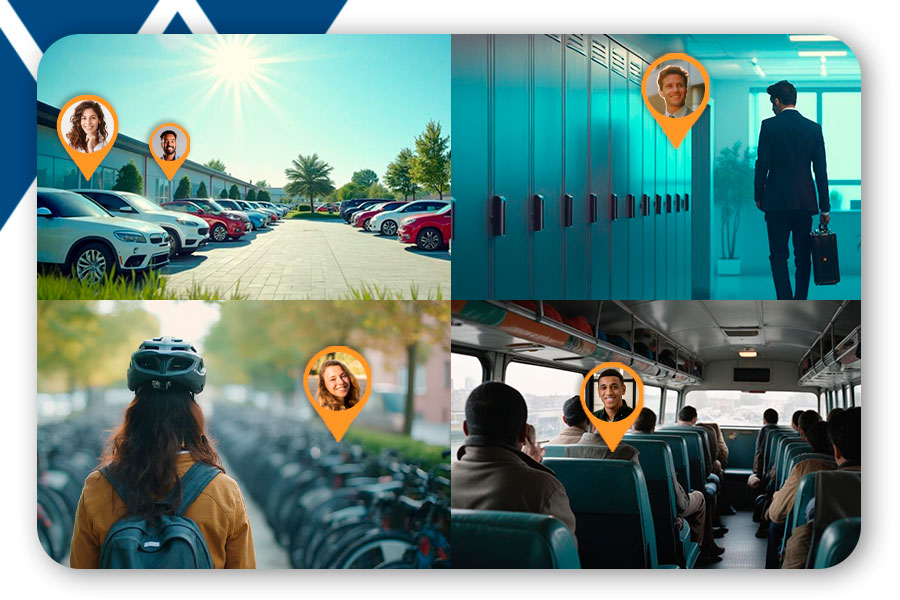
Beyond desk bookings, our Desk Booking Module allows for booking other vital resources, ensuring that employees have access to the services and facilities they need for a seamless work experience.
Ensure employees can reserve parking spaces in advance, optimizing the use of available spaces. Daily or long-term bookings ensure easy access to the office.
Let employees reserve personal lockers for secure storage during the workday. Bookings can be daily, weekly, or monthly, offering flexibility based on each employee's needs.
With more employees using bicycles, the module allows for the booking of spots in the company’s bike rack, promoting sustainability and green mobility.
For companies offering shuttle services, employees can reserve seats in advance, ensuring a comfortable and organized transportation experience.
The Desk Booking Module gives managers full visibility into how spaces are being used, allowing for real-time adjustments and optimizations to ensure efficient use of all resources.
Adjust the office layout based on team needs, allowing desks to be reserved in different zones or collaborative areas.
Manage desk availability and set rules for usage, such as booking time limits or restricting certain resources to specific groups.
Configure social distancing rules between desks to ensure employee safety, especially during periods requiring health precautions.
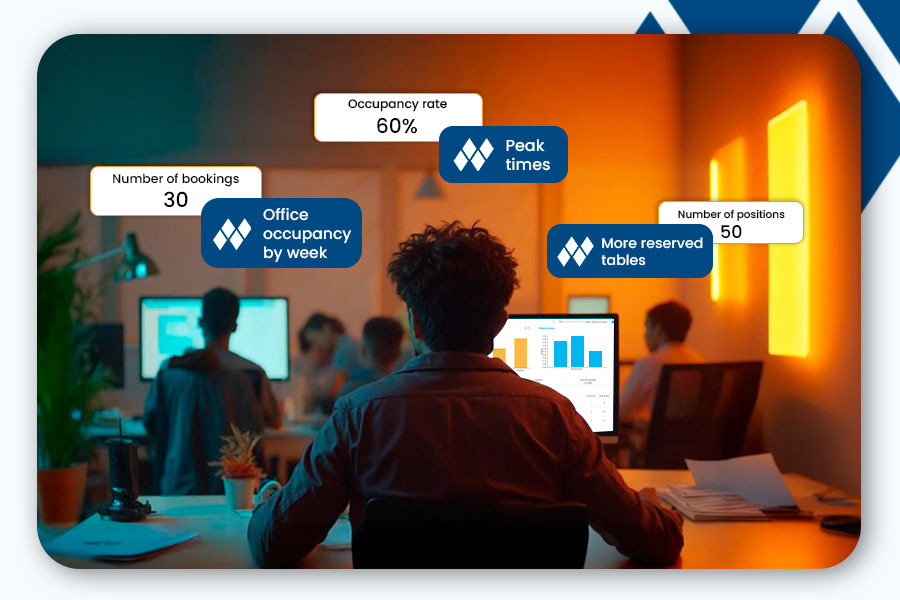

Our module ensures that reserved desks are properly used, freeing up spaces when needed through automated check-in and check-out features.
Check in to your reserved desk via mobile app or interactive desk system to confirm your occupancy.
If check-in isn’t completed within a set time, the desk is automatically made available for others, avoiding unnecessary holds.
End your desk booking early if you’re done with work, freeing the space for other colleagues to use.
The Desk Booking Module integrates seamlessly with corporate calendars and team management tools, synchronizing bookings to prevent scheduling conflicts.
Desk bookings can be automatically added to employees' calendars, streamlining time management and daily organization.
Integrate desk bookings with room bookings, offering a comprehensive view of all office resources in use.


Track desk usage and other resources through detailed and analytical reports that provide valuable insights for space optimization and strategic decision-making.
Monitor desk occupancy rates, parking spaces, and other resources to understand which office areas are in highest demand.
Identify usage trends over time and adjust desk layouts, parking availability, and services accordingly.
Leverage historical data to forecast future demand for desks and resources, allowing better planning of space and services.
Enhance the efficiency and convenience of your office with Kiosk Display that provide real-time updates on space availability. These displays empower employees to quickly check room or desk status, make reservations, and streamline their workflow—all at a glance.
Kiosk Display shows real-time availability of meeting rooms, desks, and other resources, ensuring quick access to vital information and preventing scheduling conflicts.
Allow employees to easily check in, extend bookings, or make new reservations directly from the display, eliminating the need for manual processes and enhancing productivity.
With real-time data available at key locations, you can ensure that every space is being used efficiently, reducing downtime and improving the overall management of office resources.
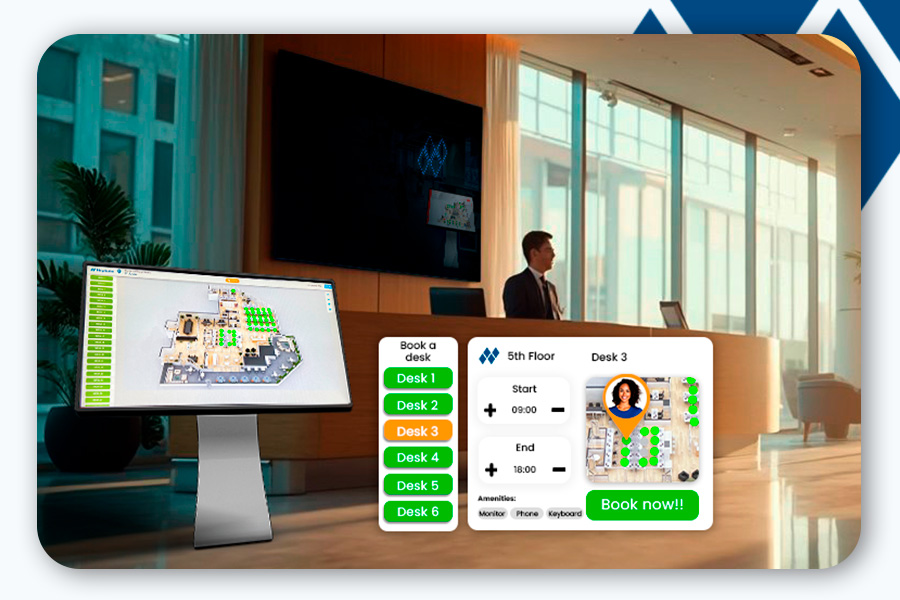
If any questions are not answered in our FAQ, do not hesitate to contact us, we will be happy to answer you :)
Having a desk booking software is essential to optimize the use of the work space, especially in environments with hybrid scales. It allows employees to book desks in advance, ensuring that they always have a suitable place to work. In addition, a desk booking system helps to monitor space occupation and use, allowing managers to make adjustments to improve efficiency and comfort in the workplace.
Work Planning is a Neptune feature that simplifies the management of hybrid teams. It allows managers and employees to create work scales by selecting who will be at home or in the office and whether it will be full-day or part-time. It is possible to schedule holidays and absences and to reserve work desks according to your needs, ensuring an efficient organization.
Neptune allows you to optimize the use of space, avoiding under-used or overcrowded areas. It offers flexibility for employees to choose desks according to their needs, collects usage data for better planning, reduces usage conflicts, and improves employee experience while providing a more organized and efficient workplace.
Ready to get started with Neptune? Simply reach out through our website or any of our support channels, and our team will be thrilled to provide all the details you need and guide you every step of the way to a seamless onboarding experience.
Implementing Neptune is fast and hassle-free! Once you’ve signed up, our dedicated support team will seamlessly configure the platform to fit your company’s unique needs, ensuring a smooth and personalized setup.
The average time to start enjoying the benefits of Neptune in your business can vary based on the complexity of your implementation and the size of your organization. However, you can typically get up and running in just a few days after the implementation process begins!
Neptune is a workplace management platform that aims to optimize the organization and efficient use of corporate environments, including the organization of hybrid work through the creation of work scales. It serves to facilitate the booking of meeting rooms, the management of events, the requesting of internal services and visual communication through digital signage.
Neptune is designed for businesses of all sizes looking to enhance operational efficiency and elevate the employee experience in their workspaces.